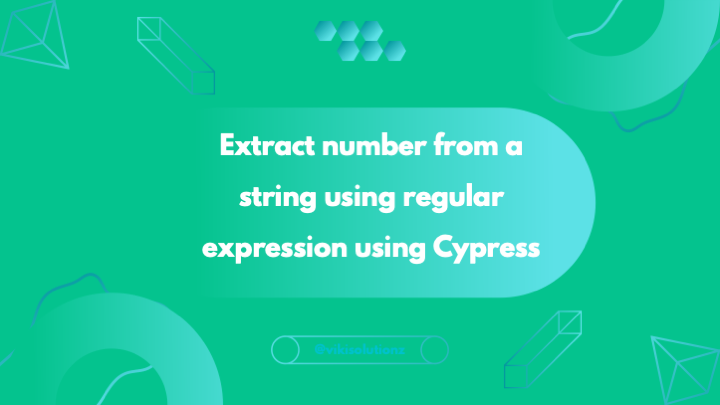
In this article, we will explore a practical approach to extract numerical values from text using Cypress and JavaScript. This technique can be incredibly useful when you’re dealing with web elements and need to isolate specific numeric data.
To achieve this, we first obtain the text content by invoking the cy.contains(string).parent('div').invoke('attr','data-testid') method in Cypress. Next, we employ regular expressions to match and extract the desired numeric pattern within the obtained text.
Let’s break down the code step by step:
cy.contains(string).parent('div').invoke('attr', 'data-testid')
.then(text => {
// Define the regular expression pattern to match numerical values
var pattern = /[0-9]+/g;
// Use the match() function with the pattern to extract numerical data
number = text.match(pattern)[0];
// Output the extracted number to the console
console.log(number);});
In this code snippet, cy.contains(string) targets the specific text element on the web page. We then navigate to its parent <div> and extract the value of the data-testid attribute. The obtained text is stored in the text variable.
The regular expression [0-9]+ is designed to match one or more numeric digits in the text. By using the match() function with this pattern, we isolate the first occurrence of the numeric sequence within the text. The extracted number is stored in the number variable.
Finally, the extracted number is logged to the console for verification or further processing.
This method allows you to efficiently extract numerical data from text elements, providing a flexible and powerful solution for your Cypress automation scripts. Remember to customize the regular expression pattern based on the specific numeric format you are targeting within the text content.
Happy coding!
